Introduction
The Raspberry Pi is an awesome little piece of hardware. It is essentially a minicomputer that costs less than 60$. Some older versions even cost around 30$. But what can you do with it? This is exactly the topic of today’s blog post. We are going to take a look at ten of the most interesting and exciting Raspberry Pi projects, which you can build yourself. This will also give you a great opportunity to increase your programming and IT skills, since the best way to learn is by implementing projects!
If you don’t know what a Raspberry Pi is, you can take a look at some of the newest models:
- Raspberry Pi 4: View on Amazon
- Raspberry Pi 3 B: View on Amazon
- Raspberry Pi 3 B+: View on Amazon
As you can see, it’s just a little circuit board with some ports. But this little thing can do much more than you might initially think. So let’s take a look at some of the possibilities. Notice however that we are not going to talk about the implementation of these projects in this post. It’s only about the ideas. Let’s get right into it!
1 - Full-Fledged Desktop Computer

In fact one thing that you can do with a Raspberry Pi is to actually use it as a full-fledged desktop computer. Of course the computation power is not even comparable to that of an actual computer but you will still be able to surf the internet, do basic office work and even watch some videos. The most exciting part about that project is that you end up with a computer that costs you less than 100$. However, you might want to add some additional stuff like a cooler or even a mini-monitor.
But which operating system should you install on your Raspberry Pi desktop system? It’s totally up to you! You can install Ubuntu, Mint, Debian, ArchLinux or you can even install Raspbian OS, which is a system particularly made for Raspberry Pis.
More about this project:
- You might want to add a cooler to your system: View on Amazon
- You could also add a mini monitor specialized for Raspberry Pis: View on Amazon
- You will definitely need a keyboard, a mouse, a monitor and the respective cables (HDMI).
- It makes sense to put your Raspberry Pi into a case for safety.
- There are complete Raspberry Pi starter-kits with most things included: View on Amazon
2 - Retro Gaming Console

Now of course you won’t be able to play the newest AAA games on your little Raspberry Pi. But if you have a fable for retro games, you can turn your minicomputer into a console like a Super Nintendo or a Sega Mega Drive. For this you will need to configure your Raspberry Pi in such a way that it always boots directly into an emulator with all the desired games.
More about this project:
- You might want to add a realistic gaming console case for the feeling: View on Amazon
- You might want to add some realistic controllers for the feeling: View on Amazon
- I also recommend using an old monitor or television for the optimal feeling.
- You can make use of the RetroPie project for all of this: Retro Pie
3 - Build Your Own Smart TV

Another interesting thing you can do with a Raspberry Pi is to build your own Smart TV. For this you don’t need anything but a monitor, a Raspberry Pi and your smartphone. How this works is using a software called Kodi. You will basically combine the minicomputer and the monitor into a TV and then use your phone as a remote control. Now of course you will need to install some additional packages and make some adjustments, but the research is half of the project and it is fun! Be persistent and creative!
More about this project:
- You might want to use a big monitor to get the perfect TV feeling.
- Software like Kodi makes this process quite easy: Kodi
- You will probably need the OMX Image Viewer Software: OMX Image Viewer
4 - Media Center

Using the same software and some media player, you can also transform your Raspberry Pi into a media center. You can then use it to watch movies, listen to music and more. For this project you will not need a lot of hardware. Just the basics like a case, a cooler and some cables. Similar to the Smart TV you can use a monitor and your phone as the TV and the remote control.
More about this project:
- A cooler and a case are definitely recommended.
- You will also use the Kodi software for this project.
- It’s recommended to use newer Raspberry Pi Models for this project.
- Keep things legal here!
5 - Motion Detection System With Camera

Now things are getting interesting and a little more geeky. Since you can run Python on your Raspberry Pi, you can also write some computer vision scripts on it. Combined with a camera you can actually build your own little surveillance system. For this you will of course need an additional camera. You can then run a script that uses an algorithm like background subtraction to filter out movements. When a certain threshold is reached, you can then start recording and make the Pi send you a mail.
More about this project:
- For this project you will need a camera for your Raspberry Pi: View on Amazon
- Advanced computer vision knowledge is helpful.
- The Python Bible Volume 7 about Computer Vision might help you with that: Go To Books
- You can also set up a live stream of the video content.
6 - Pi-Hole Ad Blocker
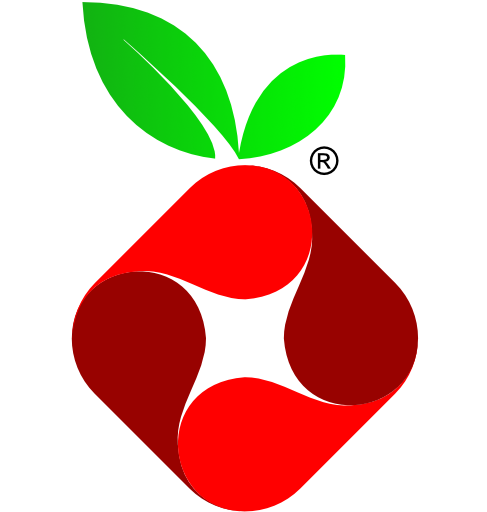
A lot of ads can actually be blocked with a simple Ad Blocker in your browser. But on certain devices it is pretty hard to get rid of Ads. For this you can set up a so-called Pi-Hole, which then filters all traffic directly from your router. It is like a local black hole for advertisements. Pretty cool!
More about this project:
- There is a complete Pi-Hole software for this project: Pi-Hole
- You might have to fill up the list of blocked ads manually.
- Some networking knowledge is beneficial for this project.
7 - Robotics
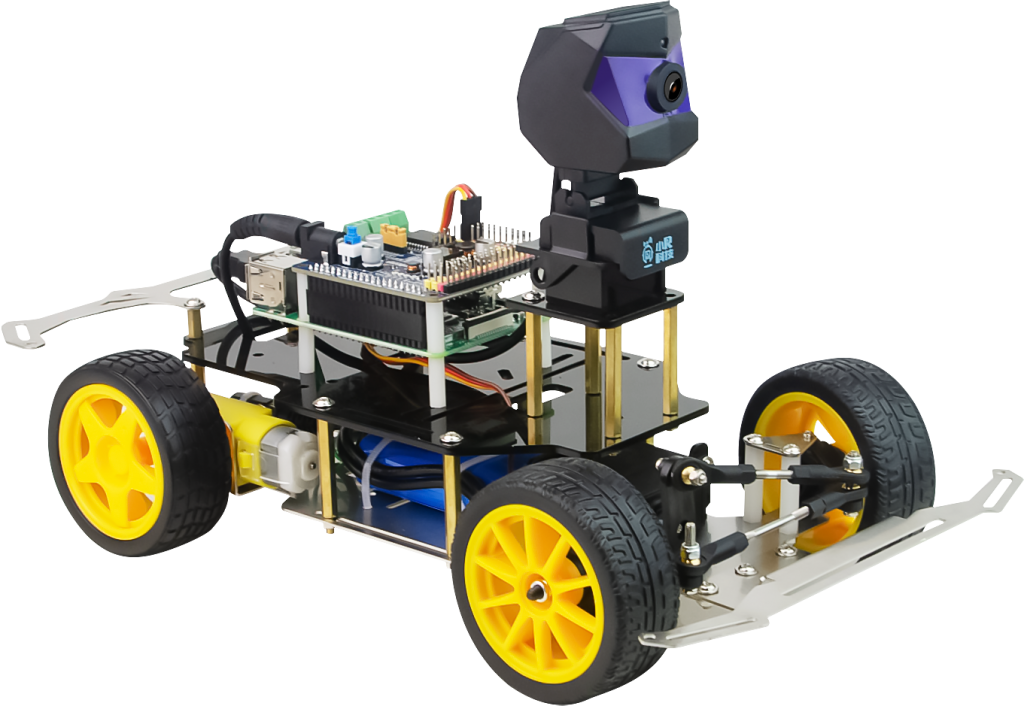
Now this is probably one of the most interesting but also one of the hardest projects. You can actually turn your Raspberry Pi into a robot of all kinds. It could be a robot with sensors that tries to find a way out of a labyrinth. It could be a robot that is built for fighting other robots. It could also be a little robot helper. For this you will of course need a lot of different additional hardware. But this project is extremely exciting if you are interested in hardware.
More about this project:
- There are also some already built Pi robots
- Kit 1: View on Amazon
- Kit 2: View on Amazon
- Building them yourself is half of the fun!
8 - Smart Home Automation

Chances are you already have some elements of a smart home or you at least want to get some. In this case you can use your Raspberry Pi as the central control system for your smart devices at home. You can make it control lamps, fridges, microwaves, computers, your Smart TV and more. There is already a software for that and not a lot of hardware is needed here.
More about this project:
- You will need a home automation software: Home Automation Software
- For this to be useful, it makes sense to already have some smart devices or buy some.
- Smart Light: View on Amazon
9 - Wifi Extender

This is probably one of the most useful Raspberry Pi applications, especially for larger homes. It is also one of the most simple projects. Your internet router probably has to handle multiple devices and covers only a certain area of your home. With a simple WiFi-extender you can easily make this area larger and also be able to handle more devices.
More about this project:
- It’s actually very simple and doesn’t require any additional hardware except for maybe a case.
- You can add a VPN service to extend its functionality.
10 - AI Voice Assistant

If you are like me, things like Amazon’s Alexa or Google Home excite you, but you actually want to build things yourself. You want to have your own customized voice assistant without any limits and you find joy in building it yourself. You want it to play music directly out of your media center instead of being limited to a couple of commercial services. You want it to run your own custom Python scripts. That’s why one of the greatest projects is to turn your Raspberry Pi into an AI Voice Assistant. For this project however, you will need a lot of programming knowledge. Especially Natural Language Processing and Data Science.
More about this project:
- To build it yourself you will need a lot of programming knowledge.
- Alternatively you can use the Google assistant: Google Assistant
- You will definitely need a microphone for this one: View on Amazon
- A camera might also be beneficial, depending on what you are doing: View on Amazon
- For the perfect feeling, you might want to add a little monitor: View on Amazon
Conclusion
As you can see, there is quite a lot that you can do with a Raspberry Pi. These ten projects are really exciting and they are also a great way to increase your skills! Working on real projects is the best way to increase your IT skills! Especially working with a Raspberry Pi is a great way to combine low-level hardware skills with high-level software skills! If you are interested in more Raspberry Pi content or if you have any questions, put them in the comments down below!
I hope you enjoyed this blog post! If you want to tell me something or ask questions, feel free to ask in the comments! Down below you will find some additional links leading to more content. Check out my Instagram page or the other parts of this website, if you are interested in more! I also have a lot of high-quality Python programming books in the book section! Stay tuned!
Follow NeuralNine on Instagram: Click Here
Subscribe NeuralNine on YouTube: Click Here
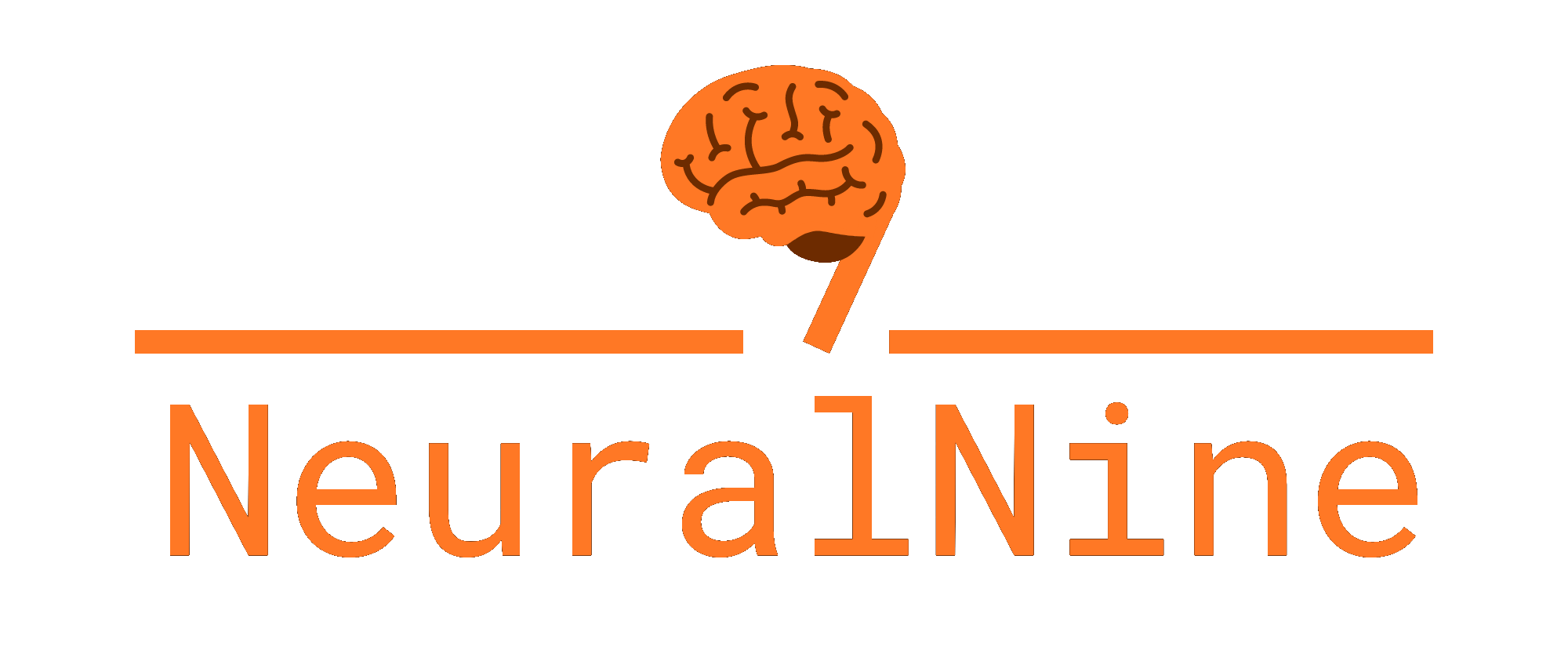
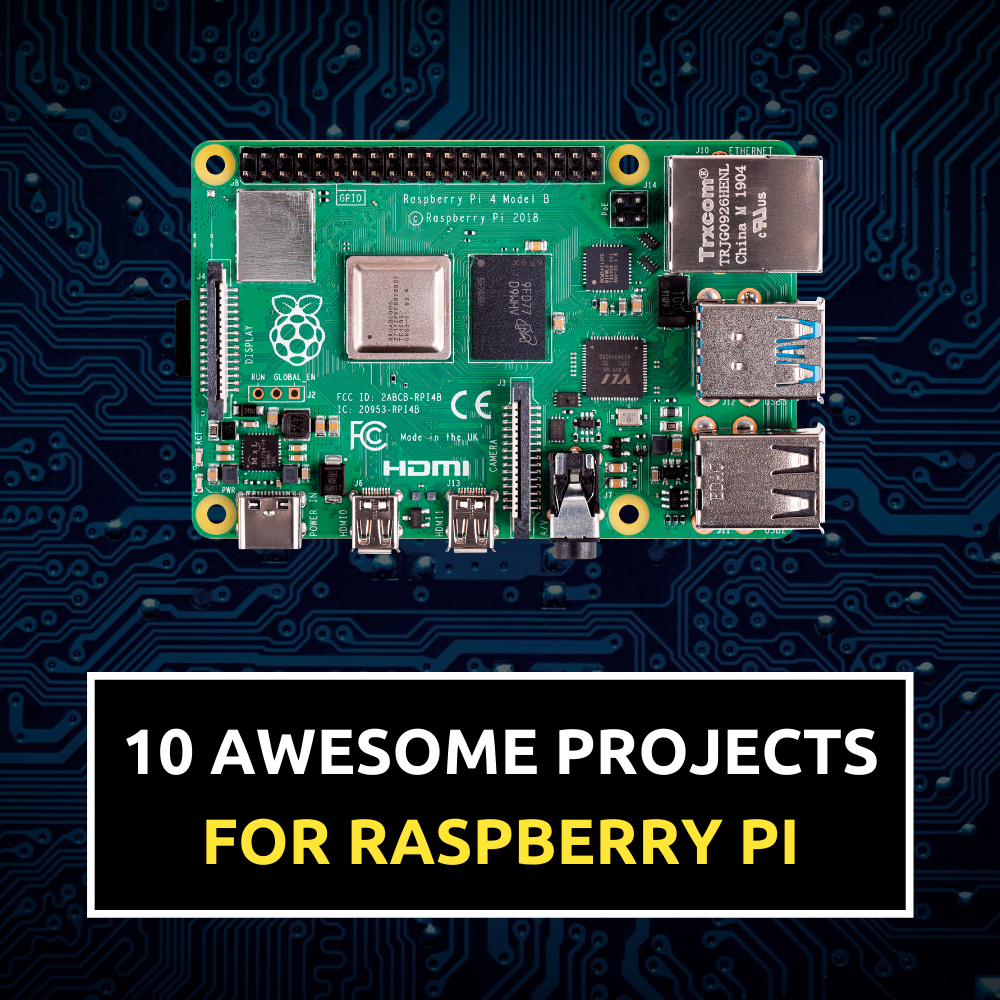


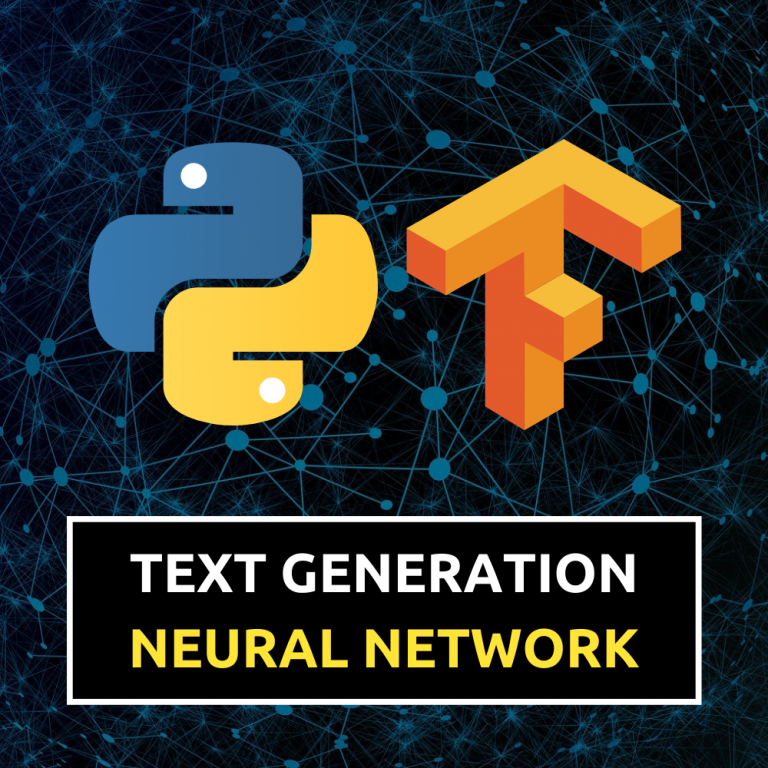

The article is too knowledgable
Is Raspberry the best for AI or is there any other microcontroller